
The Future of Digital Content: A Headless CMS Perspective
In the ever-evolving landscape of digital projects, where creativity meets functionality, a small idea can quickly blossom into a complex web of files and content. Whether you're a seasoned developer or just starting out, you've likely encountered the challenges that come with managing your project's content and assets. Deployments, code changes, and the constant quest for performance optimization become the norm, making you wonder if there's a better way.
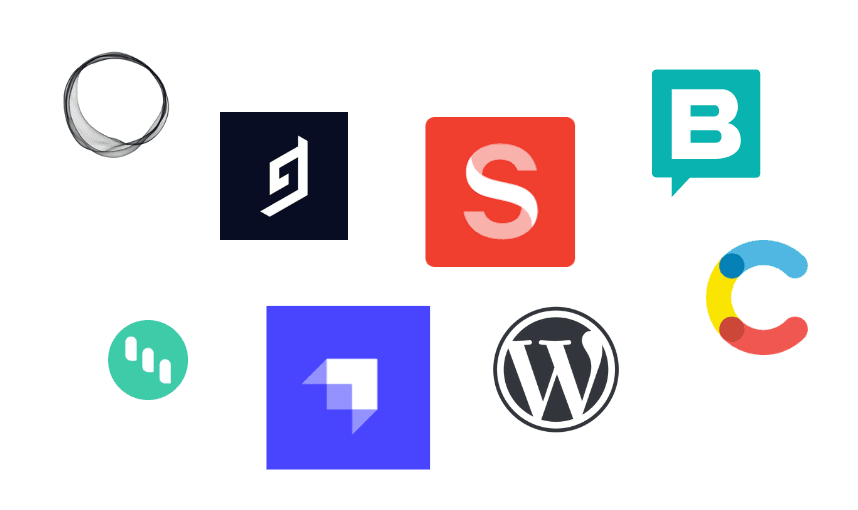
Enter the realm of Headless Content Management Systems (CMS), where the traditional boundaries between content and presentation are shattered. These modern CMS solutions act as data repositories, harnessing the power of APIs to empower your project's content like never before. While the concept itself isn't new, the landscape has evolved to offer accessible and user-friendly options for all.
In this blog post, we'll embark on a journey through the world of Headless CMS, exploring their benefits, and helping you discover the perfect fit for your project. Whether you're a solo creator or part of a dynamic team, we'll guide you through the landscape of options, and you'll even get a glimpse of our choice—Strapi. So, fasten your seatbelts and get ready to unlock the potential of a content-first approach in the digital realm.
The Challenges of Traditional Content Management
In small projects, common practices often bring about unexpected challenges:
- Deployment Demands: Updating assets requires a deployment process, introducing complexities and potential downtime.
- Code Dependencies: Changes to content are intertwined with code, limiting content management to developers.
- Limited Access: Not everyone can update assets, hindering collaboration and content updates.
- Performance Impact: Tight coupling of content with code can slow down site performance.
- Content Disarray: Lack of content organization makes management a challenging task.
Going 'Headless': Benefits and Advantages
For this reason, it makes perfect sense to consider a separation between the website's content and the website itself. This is where Headless Content Management Systems (CMS) come into play, serving as a data repository to manage all content through APIs. Undoubtedly, this is not something new; companies like WordPress and Drupal have been doing it since the late '90s. However, nowadays, it's easier and more accessible for anyone, as there are many alternatives that simplify many of our cases. Unlike traditional systems, 'headless' CMS decouples the content from the front-end, offering remarkable flexibility. Content can be created and managed independently, then distributed seamlessly across various platforms. In this post, we'll explore the benefits of going 'headless' and how it revolutionizes content management.
Celebrating the benefits of a Headless CMS:
- Content Scaling: Adapt with ease as your project grows.
- Cross-Platform Efficiency: Share content across web and mobile effortlessly.
- Speedy Frontend: Enjoy quicker webpage loading with server-side rendering.
Choosing the Right CMS
As you explore the CMS options, the question remains: 'Which one is right for you?' Let's uncover the answer based on your project's unique demands.
The list of CMS is immense, and depending on your needs, you'll find one that suits you best. Many CMS providers offer free personal plans, but in my case, I needed one that was free and could be used by a team of people, so I chose Strapi. Many of these companies that offer CMS also provide hosting services. In my case, I will host it on Vercel.
The process to start a new project with Strapi is extremely simple. They also provide a Starter Kit with Next.js, Tailwind, and TypeScript. We won't go through all the steps to create the CMS because the purpose of this blog post is not to be a Strapi guide but to provide useful information regardless of the service you choose.
In my case, as I'll be hosting the CMS, I've chosen to integrate it into my monorepo, adopting a workspace with pnpm. This approach ensures a seamless and integrated development environment. However, it's worth noting that if you opt for a CMS service that includes hosting, this step is often streamlined, freeing you from the need to manage hosting configurations. With the setup in place, let's now explore a practical illustration of making an API request to the CMS.
In our CMS, we manage two collections: 'Sessions' and 'Facilitators.' These collections share a many-to-many relationship, where multiple facilitators can be associated with various sessions, and vice versa. This dynamic relationship enriches our content, showcasing the collaborations between workshops and facilitators effectively.
Workshop Collection Facilitators CollectionWorkshop 1 Facilitator AWorkshop 2 Facilitator BWorkshop 3 Facilitator CMany-to-Many Relationship:Workshop 1 <--> Facilitator AWorkshop 1 <--> Facilitator BWorkshop 2 <--> Facilitator BWorkshop 3 <--> Facilitator AWorkshop 3 <--> Facilitator C
The following serves as a straightforward illustration of making an API request to the CMS. The /api/:pluralApiId/:documentId endpoint is utilized to retrieve an entry, and it showcases the use of the populate parameter. This parameter plays a pivotal role in specifying which fields from the associated relation are to be populated, offering precise control over the data fetched.
export async function getWorkshop(id: string) {const result = await get<SingleResult<Workshop>(`/api/workshops/${id}`, {'populate[facilitators][populate][0]': 'profilePhoto',});return result.data;}
You'll notice that the request body is typed as Workshop. This precise typing is one of the key advantages, as it allows for seamless integration of this type definition in the frontend. With this type definition readily available, your frontend code can effortlessly work with the retrieved data, enhancing both clarity and efficiency in your application development.
Embracing the Future of Content Management
As we conclude this exploration of Headless Content Management Systems, it's clear that these systems offer more than just a solution; they offer a fresh perspective on content management.
We've seen the practical benefits, from the scalability of content to its seamless use across different platforms, and the faster loading times on the frontend. These advantages are not merely features; they are tools that can transform the way you manage content.
As you move forward with your digital projects, remember that the choice of CMS is in your hands. The world of Headless CMS is a vast landscape of options, allowing you to tailor your content management to your specific needs. Break free from traditional constraints, embrace the flexibility and potential of 'going headless,' and let your digital endeavors flourish. The journey is yours, and the destination is a content-rich future of possibilities.